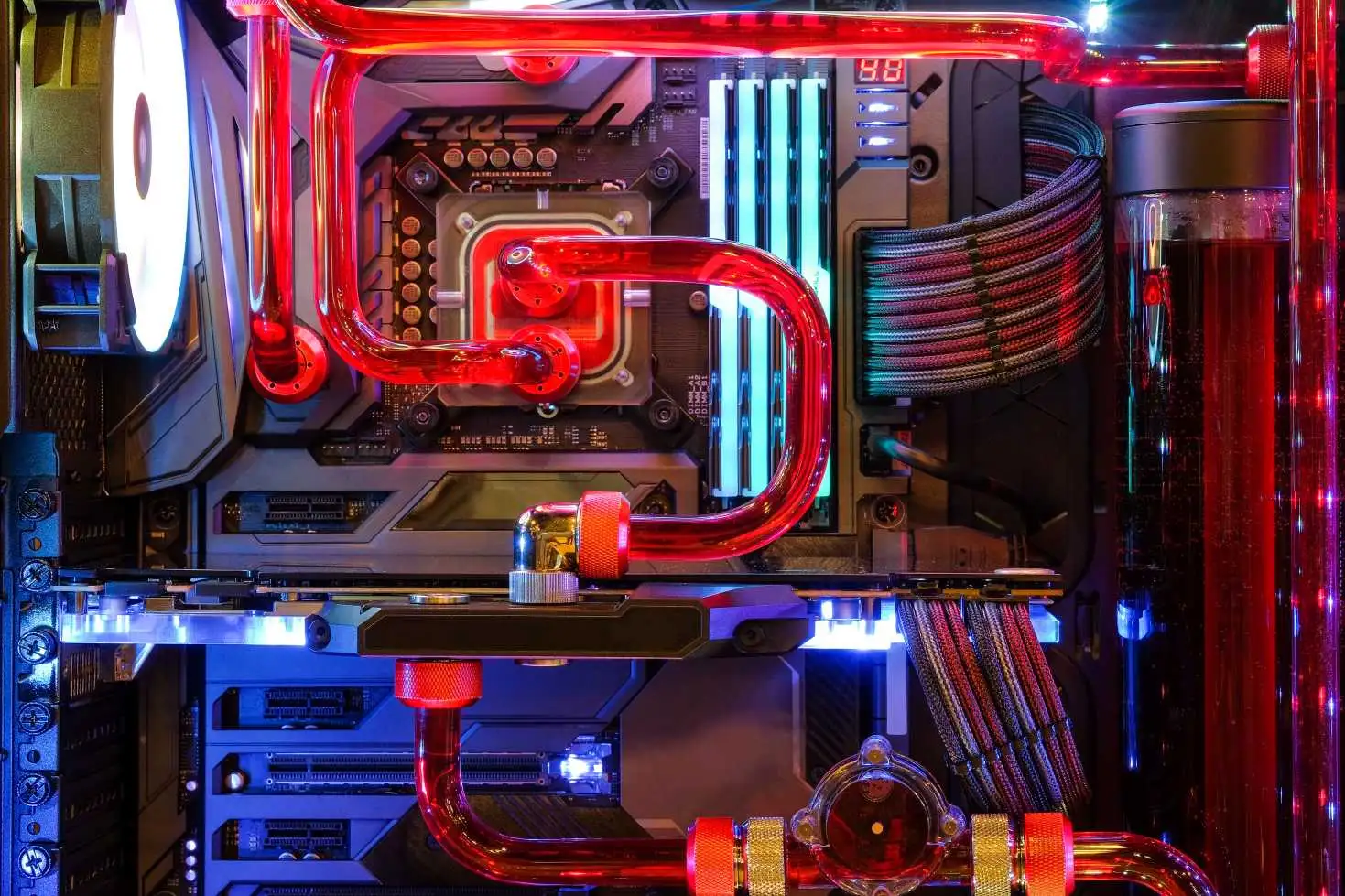
Water-Cooling vs. Air-Cooling: Which Is Best for Your Custom Build?
Choosing between water-cooling and air-cooling for your custom PC is one of those decisions that can feel overwhelming. Both have unique advantages, and each serves different purposes depending on your setup, needs, and budget. If you’re building your first custom PC or even upgrading an existing one, understanding the difference between these cooling options can help you make a choice you won’t regret.
I remember wrestling with this decision during one of my own builds. I’d heard that water-cooling was superior for performance, but I was also nervous about the complexity and maintenance. It took some research (and a few conversations with other builders) to realize that either option could work well—it just depended on my priorities. So, let’s break down the pros, cons, and ideal use cases for each to help you find the best cooling solution for your custom build.
Understanding the Basics of PC Cooling
Proper cooling is essential because it prevents your components—particularly the CPU and GPU—from overheating. Heat can cause your computer to slow down or even shut down to prevent damage. Choosing the right cooling method ensures that your PC runs smoothly and lasts longer, especially if you’re planning on pushing it with gaming, overclocking, or intensive work tasks.
Air-Cooling vs. Water-Cooling Overview:
Air-Cooling uses fans and heatsinks to dissipate heat from the CPU and GPU. The fans pull cooler air through the case, while heatsinks draw heat away from critical components.
Water-Cooling uses a liquid coolant to transfer heat from components to a radiator, where fans disperse the heat. Water-cooling systems are usually quieter and more efficient at cooling, especially under heavy load, but they can be more complex and costly.
Air-Cooling: Pros, Cons, and Best Use Cases
Pros of Air-Cooling
- Air-coolers are generally less expensive than water-cooling systems, making them a budget-friendly option. Many high-performance air coolers deliver impressive cooling at a lower price.
- With fewer components and no liquid involved, air-cooling has fewer potential failure points, so there’s less that can go wrong making it a more reliable choice.
- Once installed, air-cooling systems typically require little maintenance aside from the occasional dusting.
Cons of Air-Cooling:
- Air-coolers can get noisy under heavy load, especially if you’re using multiple fans. High-performance fans are powerful but can add a noticeable hum to your workspace.
- Air-cooling works well for most uses but may struggle to keep temperatures down with very high-end or overclocked components.
Best Use Cases:
For anyone looking to save on cost, air-cooling is a great choice. If you're not plannign to overclock heavily, air-cooling is more than sufficient. I chose air-cooling for my first PC build because it was straightforward and less intimidating. Even with a mid-range GPU and CPU, it kept everything cool and ran quietly for years. Air-cooling is ideal if you want simplicity without compromising performance.
Water-Cooling: Pros, Cons, and Best Use Cases
Pros of Water-Cooling:
- Water-cooling is highly effective at keeping temperatures down, especially for overclocked or high-performance parts.
- Water-cooling systems typically require fewer fans, meaning they operate more quietly even when handling heavy tasks.
- Many people are drawn to water-cooling setups because of their aesthetic customization options—tubes, reservoirs, and lighting can add a sleek, high-end look.
Cons of Water-Cooling:
- Water-cooling systems are generally more expensive, both in terms of initial cost and ongoing maintenance.
- Water-cooling, particularly custom loops, requires a higher level of skill to install and may feel intimidating for new builders
- Unlike air-cooling, water-cooling systems require regular checks and maintenance, like refilling coolant or checking for leaks.
Best Use Cases:
If you're aiming to push your system's limits, water-cooling is ideal. It's best for users who prioritize a silent system without compromising on performance. If you want a showcase build with a premium look, water-cooling offers impressive customization options.
I eventually moved to water-cooling when I built a high-performance rig focused on gaming and content creation. The lower temperatures gave me confidence to overclock my CPU safely, and the added visual appeal made my PC a showpiece. Water-cooling was worth it for this build, but it’s definitely not for every setup.
Comparing Performance and Practicality: Which Is Right for You?
When it comes to performance, water-cooling usually outperforms air-cooling in almost every aspect, including cost. Water-cooling wins in thermal efficiency, making it ideal for high-stress and if noise is a big factor for you, water-cooling can keep things quieter since fans don't have to work as hard.
When it comes to practicality, air-cooling takes the cake. It's as simple as mounting a heatsink and fan, making it beginner-friendly. Water-cooling, especially custom loops, requires careful installation and setup. Air-cooling is essentially "set it and forget it," while water-cooling needs regular attention, such as cleaning and coolant replacement.
Air-cooling is typically much cheaper upfront, and maintenance costs are nearly zero. Water-cooling, particularly custom loop systems, can get pricey with both the setup and regular maintenance supplies. After switching to water-cooling, I noticed the performance gains, but the maintenance did surprise me. If you prefer minimal upkeep, air-cooling is a much more practical choice.
Making the Decision: Key Considerations for Your Build
- If you’re working with a tight budget, air-cooling is a no-brainer. It’s reliable, effective, and fits well into most builds without breaking the bank.
- If you’re planning to overclock or push your hardware to its limits, water-cooling offers the best thermal management.
- If you’re new to building, air-cooling is simple and user-friendly. Water-cooling is best suited to those comfortable with more complex setups.
- If you’re aiming for a visually stunning setup, water-cooling offers customization options like tubing, reservoirs, and colored coolant.
Choosing the Best Cooling Solution for Your Build
Both air-cooling and water-cooling have their strengths, so the best choice depends on your specific needs, budget, and personal preference. If you want a reliable, cost-effective solution that’s easy to install and maintain, air-cooling is a fantastic choice. But if you’re aiming for maximum performance, quiet operation, and a customized look, water-cooling could be worth the investment.
Think about your long-term goals for your PC build, and remember that there’s no “right” choice—just the choice that’s right for you. Whether you go with air-cooling or water-cooling, both can deliver a powerful, well-cooled PC that meets your needs. Happy building!
Ready to Take the Next Step?
We’re here to take the stress out of your tech needs and keep everything running smoothly. Whether it’s building custom computers, repairing systems, installing networks, or locating underground utilities, we’ve got you covered. Reach out today—we're ready to serve businesses across Colorado and help you every step of the way!