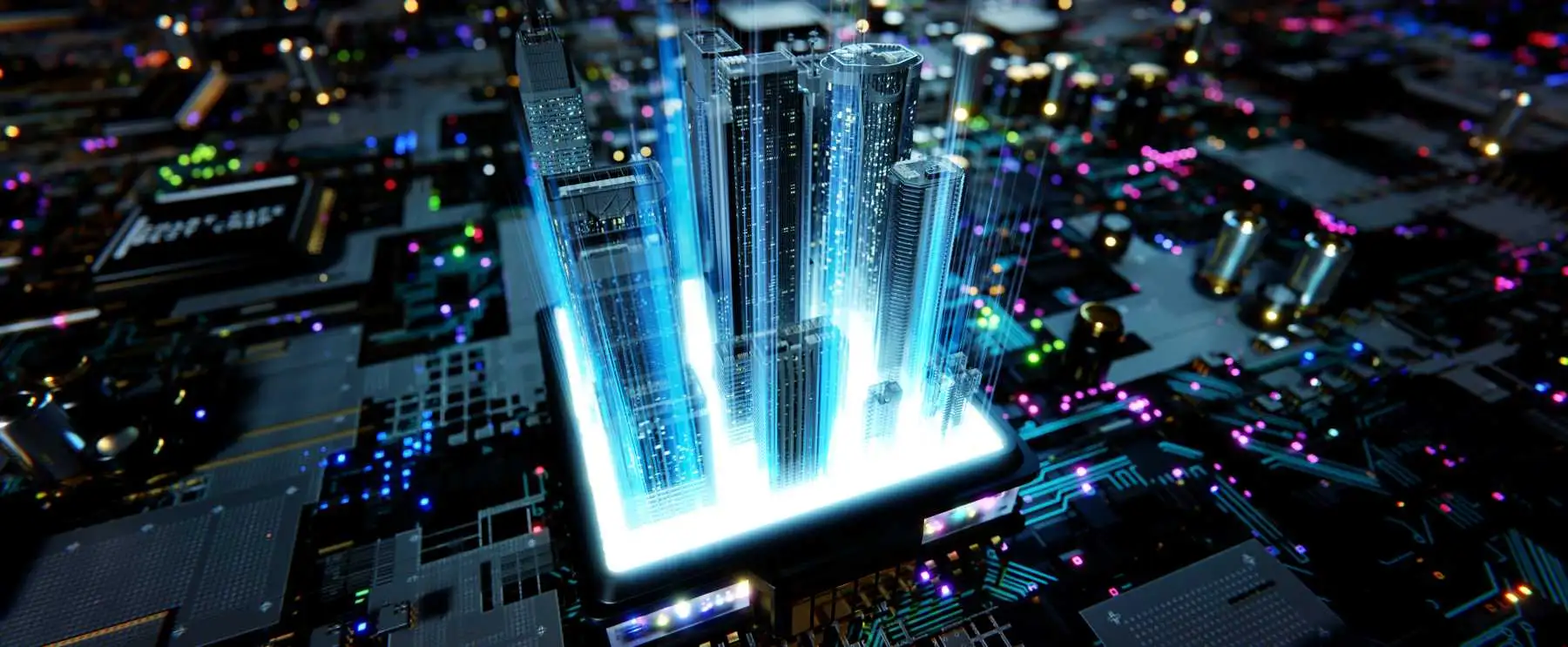
The 2024 PC Build Guide That Makes Your Computer Practically Future-Proof!
Building a PC that lasts years without feeling outdated? It’s the dream of anyone looking to maximize their investment, especially with the pace at which new games, software, and tech advancements come out. A future-proof build means creating a machine that not only meets today’s demands but can handle tomorrow’s innovations with ease. While tech will inevitably evolve, choosing the right components can keep your PC powerful and relevant for many years to come.
When I built my first PC, I thought I’d be set for at least five years. But I made a few rookie choices (like skimping on RAM and choosing an entry-level CPU) that limited my build’s longevity. Learning from that experience, I’ll walk you through how to pick parts that prioritize flexibility, power, and longevity so that you can truly build a “future-proof” system in 2024.
Define Your Budget and Future-Proofing Goals
Before diving into specific components, start by defining your budget and what you need this build to do in the long term. Are you primarily a gamer, a content creator, or planning for heavy multitasking? Different needs can affect which parts you prioritize for longevity.
- Set Realistic Goals for Longevity: For a build meant to last 5+ years, aim for components that offer a balance of high performance and expandability.
- Budget Planning for Longevity: If future-proofing is your goal, prioritize the CPU, GPU, motherboard, and power supply. These components will allow you to expand in the future without replacing everything.
- Core Future-Proofing Components: The CPU, GPU, and motherboard have the most impact on long-term performance, so these are where you want to allocate a substantial portion of your budget.
Choosing a High-Performance, Future-Ready CPU
A good CPU will keep your PC running efficiently for years, especially if it has a strong core count and compatibility with future upgrades.
- Core Count and Multithreading: For future-proofing, look for CPUs with at least 8 cores and multithreading, like the AMD Ryzen 7 7800X or Intel i7-13700K. This provides ample power for multitasking and demanding applications.
- Compatibility and Upgrade Paths: Make sure to choose a CPU on a platform that supports future upgrades, like AMD’s AM5 or Intel’s LGA1700 sockets, so you can swap in a new CPU down the line.
- Energy Efficiency and Overclocking Potential: Look for energy-efficient CPUs with overclocking potential to extend performance as needed.
I once settled for a budget CPU, thinking I could just upgrade it later. But my motherboard couldn’t support newer chips, so I was stuck. Now, I always check upgrade paths when selecting a CPU and motherboard combo.
Invest in a High-End, Long-Lasting GPU
A future-proof GPU can handle intensive games, video editing, and more for years, and newer models include features like ray tracing and AI-driven upscaling for extra performance.
- VRAM and Processing Power: For future gaming and graphics demands, aim for at least 12GB of VRAM. The Nvidia RTX 4070 or AMD RX 7800 XT offer a balance of power and longevity for most users.
- Ray Tracing and AI Upscaling: Features like ray tracing, DLSS, and FSR can extend your GPU’s viability by improving performance in demanding games and apps.
- Modular Upgradability: Some GPUs work well with additional cooling or performance mods, giving you flexibility if you decide to push your system’s limits.
I recently upgraded to a GPU with DLSS and ray tracing, and the improved visuals in new games were night and day compared to my older setup. It’s amazing what the latest tech can bring to a build’s longevity.
Opt for High-Speed, Expandable RAM
Memory is crucial for a future-proof build, especially as software demands increase. Fast, expandable RAM will help your system stay relevant.
- Choosing DDR5 RAM: Go for DDR5 RAM with speeds of 6000MHz or higher, ideally starting with 32GB. This ensures smooth performance in games, multitasking, and heavy applications.
- Expandable Options for the Future: Choose a motherboard with extra RAM slots so you can upgrade to 64GB or more if needed down the road.
- Optimized Timings and Latency: Select RAM with low latency (e.g., CL30 or below) to boost performance.
I underestimated how much RAM I’d need in my first build. With only 8GB, I hit limits fast, especially when multitasking. Now, I always start with at least 32GB, and I’m grateful for the extra headroom.
Storage Solutions: Prioritize Speed and Scalability
High-speed storage reduces load times and improves system responsiveness, while scalability lets you expand as your storage needs grow.
- Primary Drive: High-Capacity NVMe SSD: For top speed, choose an NVMe SSD with at least 1TB for your OS, games, and essential applications.
- Secondary Storage for Future Expansion: Consider a motherboard with an extra M.2 or SATA slot for adding additional storage later.
- Consider Gen4 or Gen5 NVMe Drives: These newer NVMe drives offer blazing read/write speeds, which is useful for future data-intensive tasks.
I went with a Gen4 NVMe SSD in my current build, and the speed is incredible. Opening files, booting up, and loading games all feel instant. A high-quality SSD is worth every penny.
Select a Future-Proof Motherboard with Room for Growth
Your motherboard is the foundation of your build, so choose one that’s compatible with the latest tech and offers room to grow.
- Current-Gen Chipset for Longevity: Pick a motherboard with a chipset that supports your CPU’s socket and will support the next generation, like AMD’s B650 or Intel’s Z790.
- Plenty of Expansion Slots and Ports: Look for multiple PCIe slots, M.2 slots, and USB-C or Thunderbolt 4 ports for future add-ons.
- Networking and Wi-Fi 6/6E Support: Get a board with Wi-Fi 6/6E and Bluetooth 5.2+ for fast, reliable connections with the latest wireless devices.
I once made the mistake of getting a motherboard with limited PCIe slots, which restricted my ability to add new components. Now, I make sure to get a board with room to grow.
Cooling Solutions: Efficient and Upgradable Cooling System
Keeping your system cool extends its lifespan and ensures top performance. Efficient cooling is essential for a future-proof build.
- Choosing an Efficient Cooler: Quality air coolers or 240mm+ liquid coolers are excellent options to maintain low temperatures, especially if you plan to overclock.
- Case and Fan Placement for Optimal Airflow: Choose a case with good airflow and multiple fan slots to allow for future cooling upgrades.
- Consider Liquid Cooling for High-End Builds: AIO liquid coolers or custom loops are ideal for advanced builds and can handle the demands of top-tier GPUs and CPUs.
When I upgraded to an AIO liquid cooler, I noticed a significant temperature drop under load, which was fantastic for gaming and productivity. It’s also much quieter than my old air cooler!
Choose a Reliable, High-Wattage Power Supply
A good power supply ensures your components get the energy they need without overloading or risking stability issues.
- 80+ Gold or Platinum PSU: An 80+ Gold or Platinum PSU is more efficient and durable, keeping your build running smoothly for longer.
- Wattage to Support Future Upgrades: Choose at least a 750W PSU, or 850W if you’re planning for high-end upgrades in the future.
- Fully Modular PSU for Clean, Upgrade-Friendly Setup: Modular PSUs make cable management easier, improving airflow and making it simple to swap components.
I’ve upgraded my GPU twice since getting my 850W PSU, and it’s handled each change without a hitch. A reliable, high-wattage PSU is key for future-proofing.
Plan for Flexibility with Peripherals and Accessories
Your peripherals should complement a future-proof build, especially as new monitors and accessories are released.
- Future-Ready Monitors: A high-refresh-rate monitor with adaptive sync and a 1440p or 4K resolution will keep up with your GPU’s performance for years.
- Upgrade-Friendly Accessories: Quality peripherals, like mechanical keyboards and ergonomic mice, will withstand heavy use and offer compatibility with newer devices.
- Headset and Audio Support: Look for headsets or speakers with the latest connectivity options (Bluetooth 5.2, USB-C) for high-quality audio that matches your powerful setup.
Building Your Future-Proof PC in 2024
Future-proofing a PC build is about balancing today’s power with tomorrow’s potential. By investing in high-quality, compatible components with room for upgrades, you’re setting yourself up for years of top-tier performance.
With a bit of planning and these tips, you can build a machine that handles new games, software updates, and hardware add-ons with ease. So dive in, make thoughtful choices, and enjoy the peace of mind that comes from knowing your 2024 build is ready for whatever the future brings!
Ready to Take the Next Step?
We’re here to take the stress out of your tech needs and keep everything running smoothly. Whether it’s building custom computers, repairing systems, installing networks, or locating underground utilities, we’ve got you covered. Reach out today—we're ready to serve businesses across Colorado and help you every step of the way!