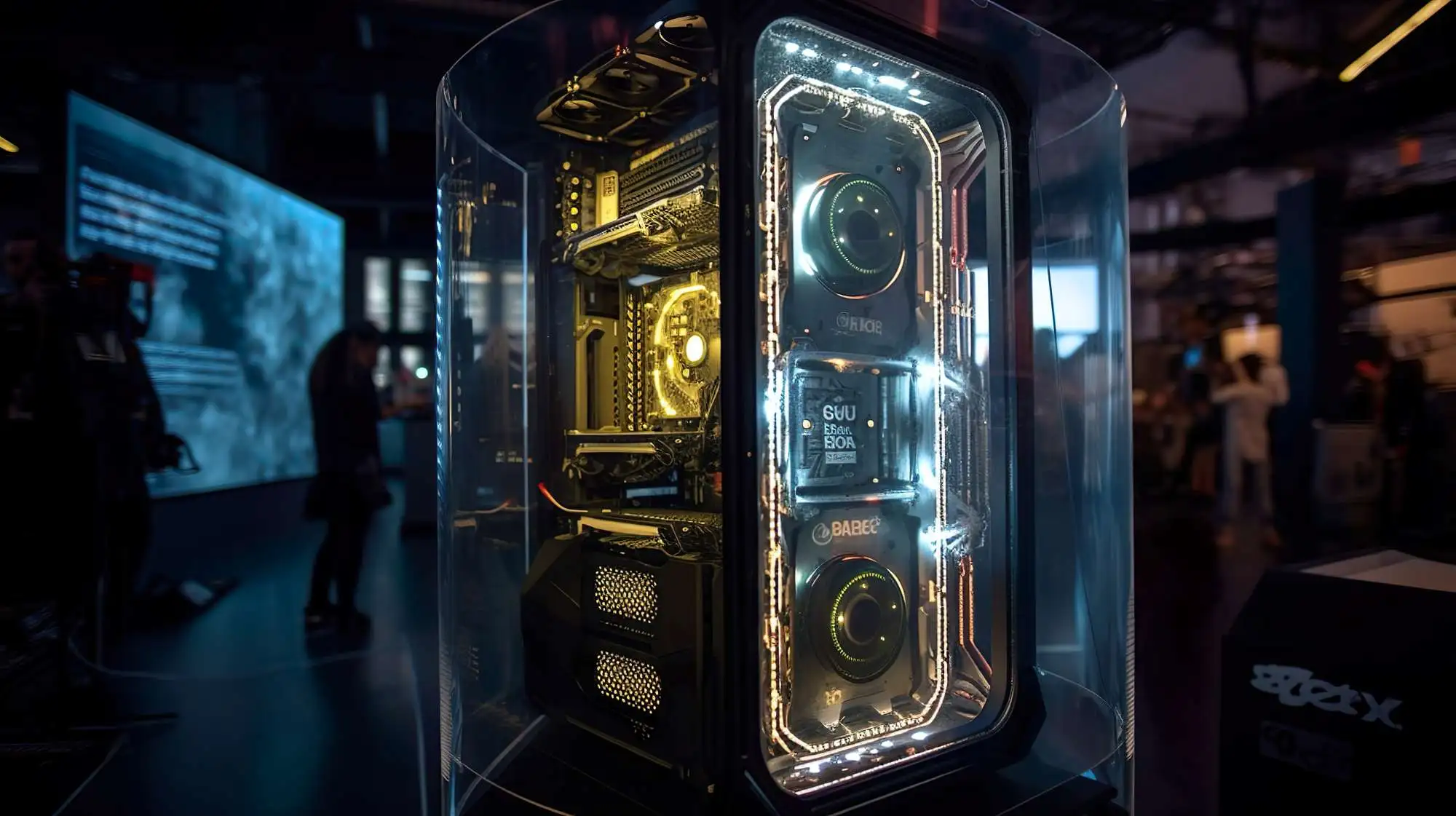
How to Build a PC That’s a Beast in Both Gaming and Productivity!
If you’re dreaming of a PC that can handle everything you throw at it—whether that’s high-frame-rate gaming, multitasking, or creative work like video editing—you’re not alone. Building a system that balances both gaming and productivity is totally achievable, and it’s an investment that can save time, money, and space. This kind of build lets you seamlessly switch from gaming sessions to work projects without missing a beat.
I still remember building my first dual-purpose PC. I was excited but also nervous about whether I’d be able to balance the specs right. Would the processor be strong enough for work while still delivering the FPS I wanted in games? After some trial and error, I learned a few key tips for choosing the right components to create a PC that didn’t just meet my gaming and work needs—it exceeded them. Here, I’ll share those insights with you so you can build a balanced, powerhouse PC without the headaches.
Define Your Budget and Prioritize Components
Setting a Balanced Budget
Before diving into parts, think about your ideal budget range. When you’re aiming to balance gaming and productivity, certain components will demand more of your budget—namely the CPU, GPU, and RAM. These are the heart of any dual-purpose build, so setting a realistic budget with these in mind will help you get the most out of your investment.
Core Components to Focus On
While the GPU is crucial for gaming, a solid CPU is what keeps productivity smooth, especially if you’re into video editing or 3D rendering. Similarly, RAM and storage are essentials, as they impact how efficiently you can juggle tasks.
Budget Breakdown
A good approach is to allocate roughly 40% of your budget to the GPU, 30% to the CPU, 15% to RAM, and the remainder to storage, cooling, and peripherals. This way, you ensure that you’re getting power across the board without overspending in one area.
Choose the Right CPU for Gaming and Multitasking Power
Multi-Core, High-Thread CPU
Look for a CPU with at least six cores if you’re focusing on gaming, but eight or more cores are ideal for heavier multitasking and creative applications. CPUs like the AMD Ryzen 7 5800X or Intel i7-13700K provide a sweet spot for both gaming and work tasks.
Clock Speed vs. Core Count
Clock speed affects single-core performance, which is important for gaming, while core count and threads are essential for productivity tasks. A CPU with a balance of both ensures your system is powerful enough for fast-paced gaming and can easily handle rendering, compiling code, or other intensive tasks.
Future-Proofing
I remember opting for a Ryzen 7 in my last build, and it’s handled everything from gaming to heavy video editing without a hiccup. Plus, knowing I can overclock it later means I’ll still get strong performance as demands increase over time.
Invest in a Quality GPU for Gaming Performance and Rendering
Balancing VRAM and Processing Power
For a system that handles both gaming and productivity, focus on GPUs with adequate VRAM. Aim for at least 8GB of VRAM if you’ll be using creative software or gaming at high resolutions. GPUs like the Nvidia RTX 3070/4070 or AMD RX 6800 XT are solid choices for both fields.
Recommended GPUs
Look for a GPU that balances frame rate and processing power, allowing you to play AAA games and render videos or 3D models smoothly. For most users, the RTX 3070 or RX 6800 will offer a fantastic experience without reaching into the ultra-premium range.
Consider Upgradability
If your budget is tight, choose a GPU with upgrade potential so you can swap in a higher-tier card down the line. When I first started, I opted for a mid-range GPU, and upgrading a year later was as simple as sliding in a new card.
Max Out RAM for Smooth Multitasking and Rendering
Recommended RAM Amount
For a gaming-and-productivity PC, aim for at least 32GB of RAM if budget allows. This gives you the bandwidth to run games and productivity apps without running out of memory.
Speed and Latency
Higher-speed RAM (3200MHz or more for DDR4 and 5200MHz+ for DDR5) will deliver better gaming performance and aid in tasks like rendering and data processing.
Future Expansion
When I started with 16GB, I quickly realized it wasn’t quite enough for multitasking heavy workloads alongside gaming. Make sure to choose a motherboard with extra RAM slots so you can easily upgrade later.
Storage Solutions: Fast, Flexible, and Plenty of Space
Primary Storage - NVMe SSD
Choose a high-speed NVMe SSD as your primary drive (ideally 1TB or more). This will make game loading times snappier and keep large files accessible for work projects.
Secondary Storage - HDD or SATA SSD
Adding a secondary drive for less frequently used files is a smart way to save on costs. Use a standard HDD for budget storage or a SATA SSD for a bit more speed if you store large projects or media files.
Organize for Efficiency
I keep my OS, main games, and work projects on my NVMe drive, and all other media on a secondary drive. This way, I get the best of both speed and storage without overspending.
Choose a Motherboard with Essential Features and Future-Proofing
Compatibility with CPU and RAM Speed
Ensure the motherboard you select is compatible with your chosen CPU and supports your RAM speed. Chipsets like B550 or Z690 (depending on whether you choose AMD or Intel) offer great options for balanced performance.
Connectivity Options
Make sure the motherboard has plenty of USB ports, PCIe slots, and perhaps even Wi-Fi and Bluetooth for convenience.
Expansion and Upgrade Flexibility
Choose a board with additional M.2 slots, RAM slots, and PCIe lanes to keep upgrade options open. In my experience, a flexible motherboard means less need to replace the whole setup when you’re ready to upgrade.
Prioritize Cooling and Power Supply for Longevity and Stability
Efficient Air or Liquid Cooling
Gaming and productivity tasks can both put a strain on the CPU and GPU, so effective cooling is key. Quality air coolers work well, but consider liquid cooling if you’ll be overclocking or running intensive applications for long periods.
Power Supply (PSU) Requirements
A 650W to 850W PSU with an 80+ Gold rating is typically enough to handle dual-use builds. A reliable PSU ensures stable power and protects your components.
Cable Management
Choose a case with good airflow and cable management options to keep things cool and organized. I’ve found that cable management is especially useful when you need to access components later for upgrades.
Optimize Your System with Dual-Booting and Software Tools
Consider Dual-Booting (Windows/Linux or macOS)
If you need specific software for work, dual-booting can offer flexibility without having to buy separate machines.
Essential Software
For monitoring temps and performance, try HWMonitor or MSI Afterburner. Also, use productivity software to streamline tasks and allocate resources efficiently.
Boosting Performance
Overclocking (where appropriate) and setting optimal fan curves help you get the most out of your build in both gaming and productivity.
Building the Perfect Hybrid Beast
Building a PC that can handle both high-frame-rate gaming and demanding productivity tasks is a rewarding challenge. By focusing on powerful core components, future-proofing options, and a mix of storage and cooling solutions, you’ll have a system that can keep up with your gaming sessions and professional needs.
The right parts can transform your setup into a dual-purpose beast, saving you time and delivering exceptional performance. With a little planning, this build will be everything you need for both work and play—no compromises required! Happy building!
Ready to Take the Next Step?
We’re here to take the stress out of your tech needs and keep everything running smoothly. Whether it’s building custom computers, repairing systems, installing networks, or locating underground utilities, we’ve got you covered. Reach out today—we're ready to serve businesses across Colorado and help you every step of the way!